Sunday, April 20, 2008
To help protect you from viruses that might be contained in HTML-format and RTF-format messages, both scripts and ActiveX controls contained in these kinds of messages are deactivated automatically, regardless of the security zone setting. This is because Microsoft Outlook places all incoming messages in the Restricted Sites security zone by default. The default setting for the Restricted Sites zone is High. This disables automatic scripting and prevents ActiveX controls from opening without permission. 
Changing the zone setting to something other than the default is not recommended.
If you need to run the script on an individual message when the security zone is set to Restricted Sites, you can work around the default protection by following these steps:
- Open the message.
- On the View menu, click View in Internet Zone.
- Click Yes when you are prompted about running the script.
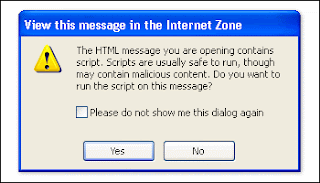
You can now run the script.
This post help to HTML and RTF massage Security.But what i want to share here with you is my experience of sharing the Microsoft Outlook and providing a computer support assistance.
0 Comments:
Post a Comment